User guide - Stare civila
USER GUIDE
Directorate for the Registration of Persons and the Administration of Databases
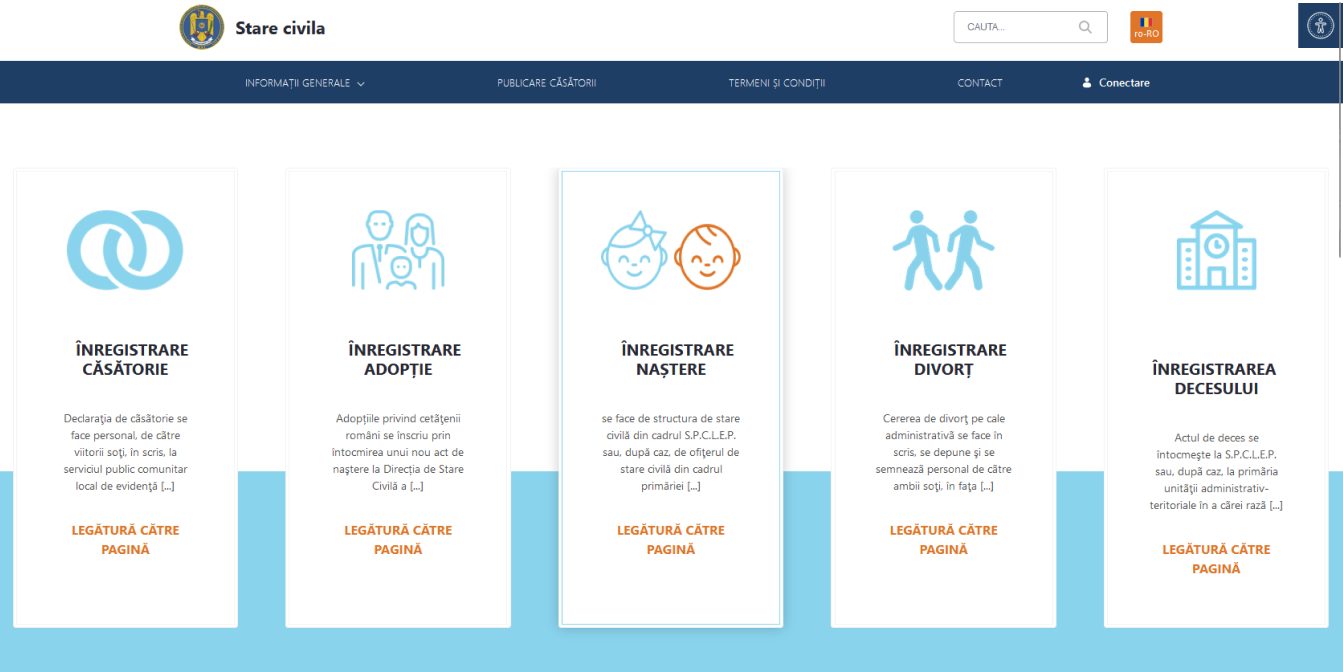
PORTAL INTERFACE
The portal interface presents the following functionalities:
- Create Account
- Login
- Civil status services
- General information
- Add request
- My requests
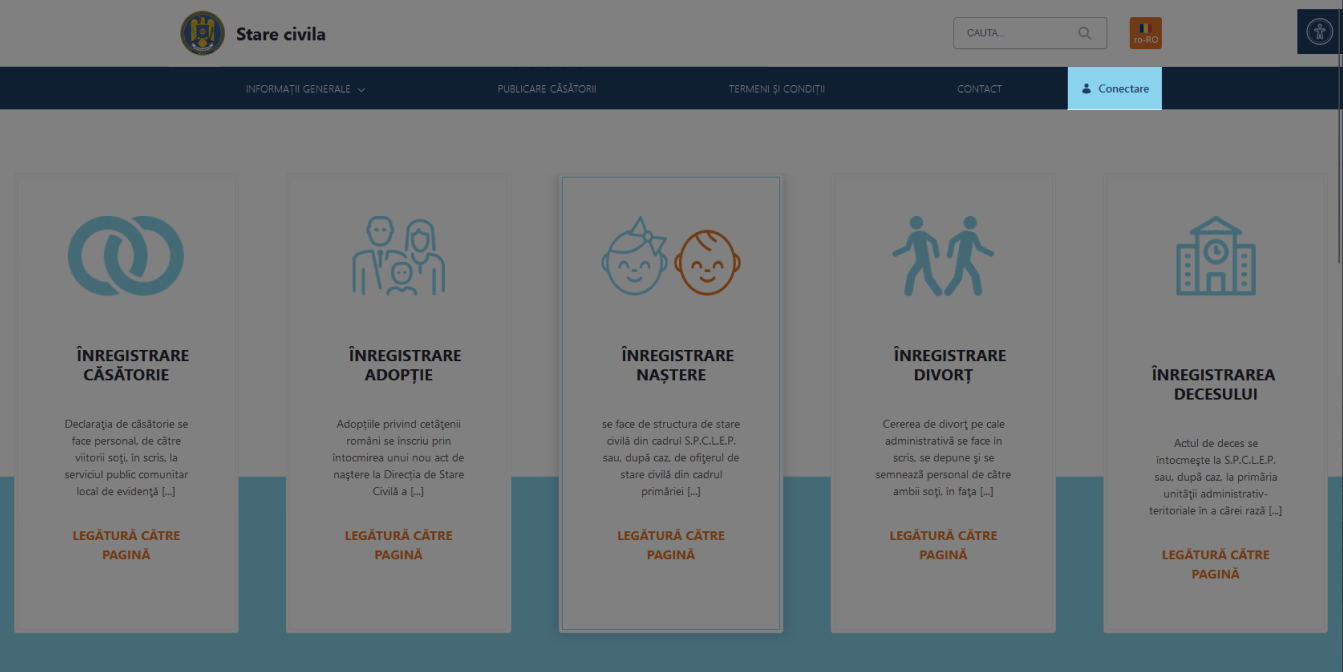
CREARE CONT
1/3
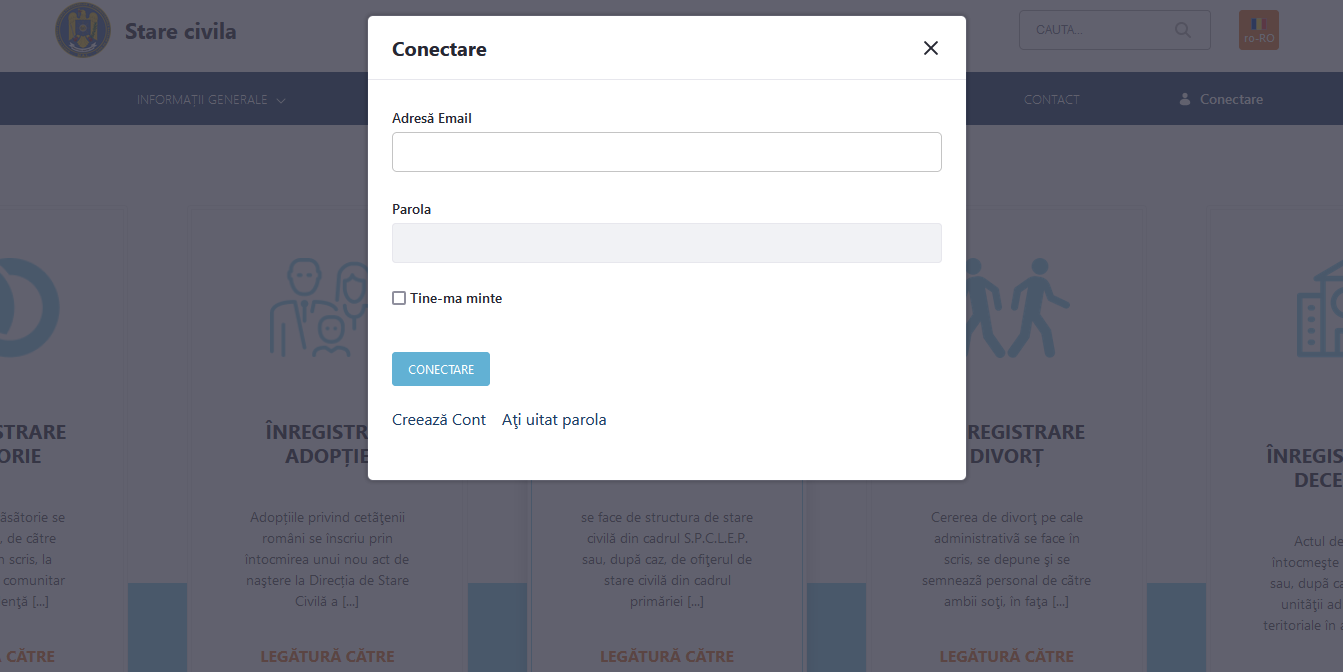
CREARE CONT
2/3
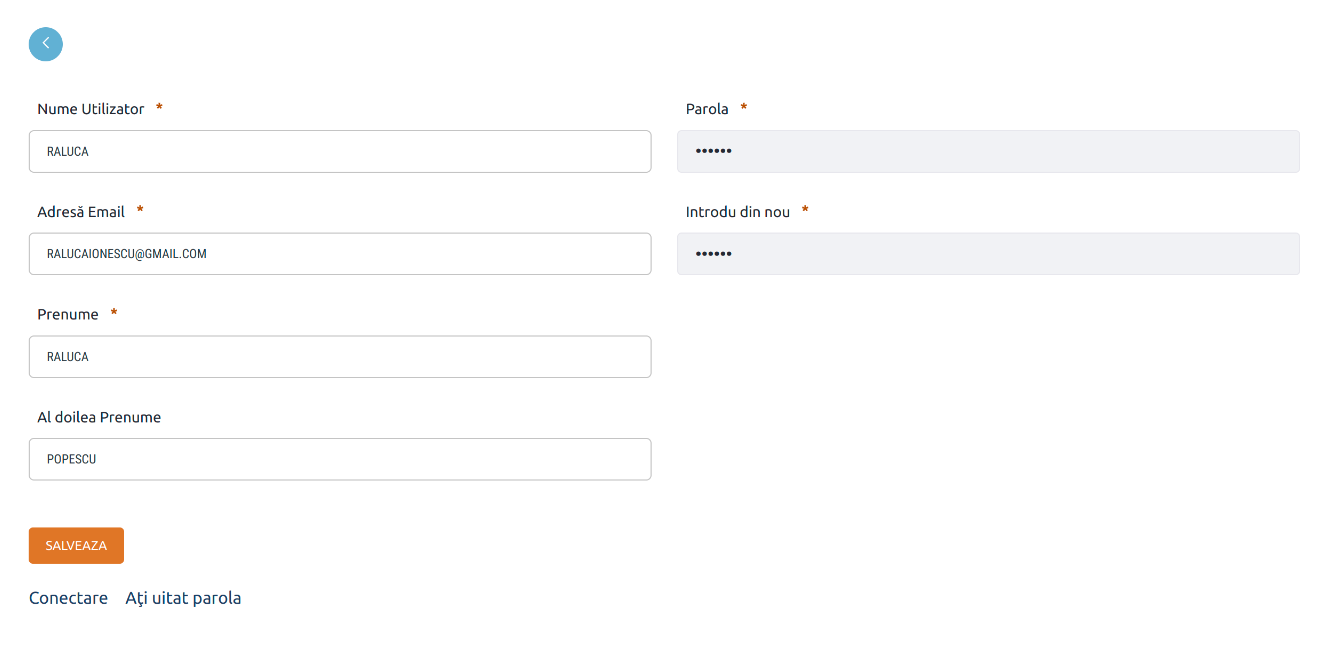
CREARE CONT
3/3
ACCOUNT CREATION
To create the account, it is necessary to have a valid email address
- From the portal menu, access the "CONNECT" option.
- In the "CONNECT" window, press the "CREATE ACCOUNT" button.
- In the account creation page, fill in the form with your personal data and press the "SAVE" button.
LOGIN
Pentru crearea contului este necesar sa detineti o adresa de email valida.
- From the portal menu, access the "CONNECT" option.
- In the "LOG IN" window, enter your email address and password.
- Press the "CONNECT" button.
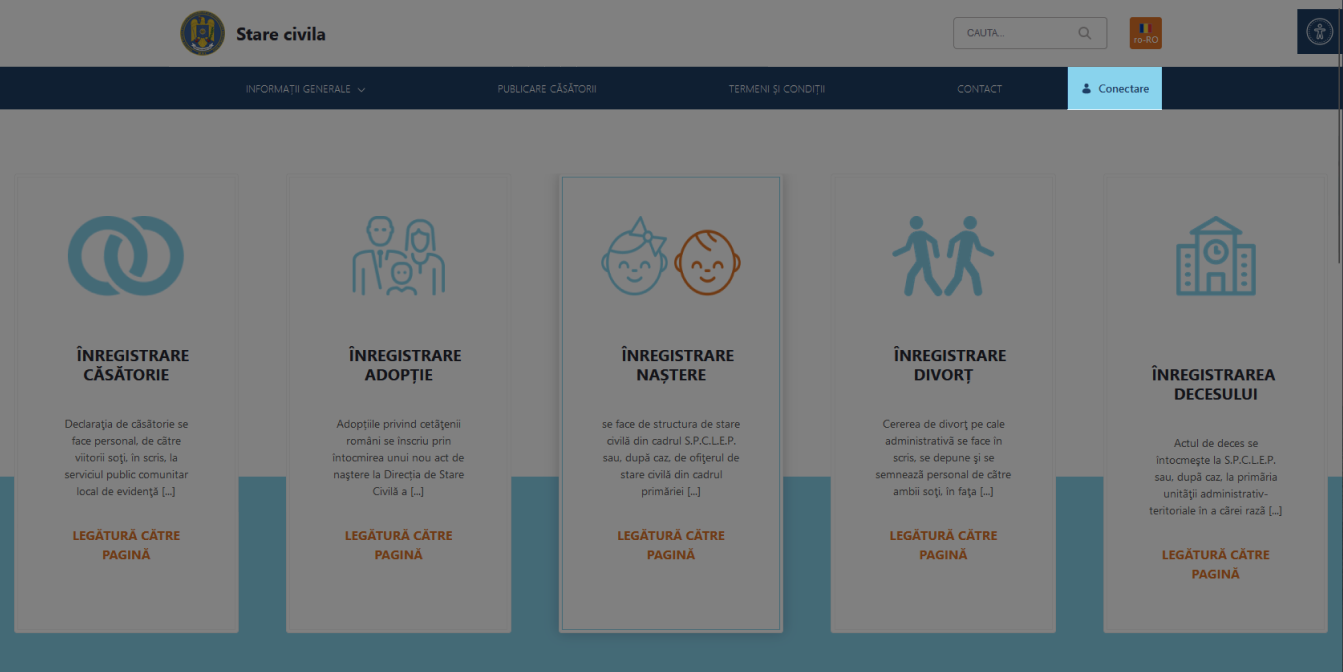
AUTENTIFICARE
1/3
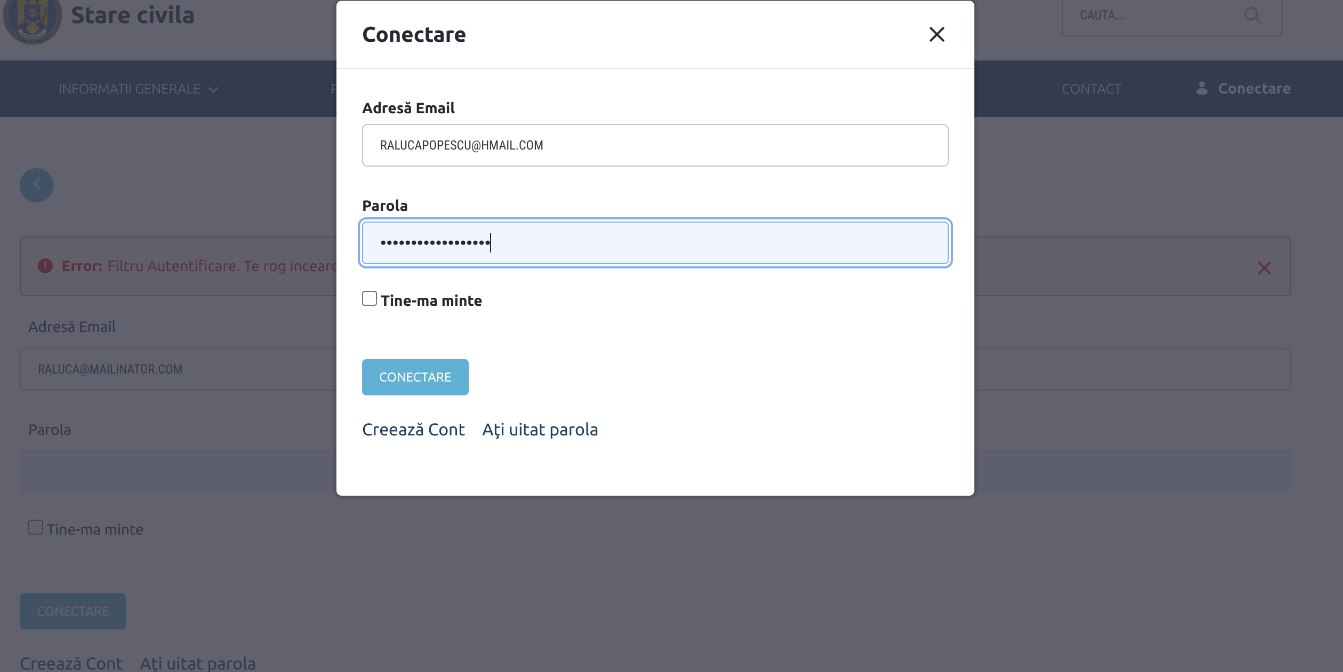
AUTENTIFICARE
2/3
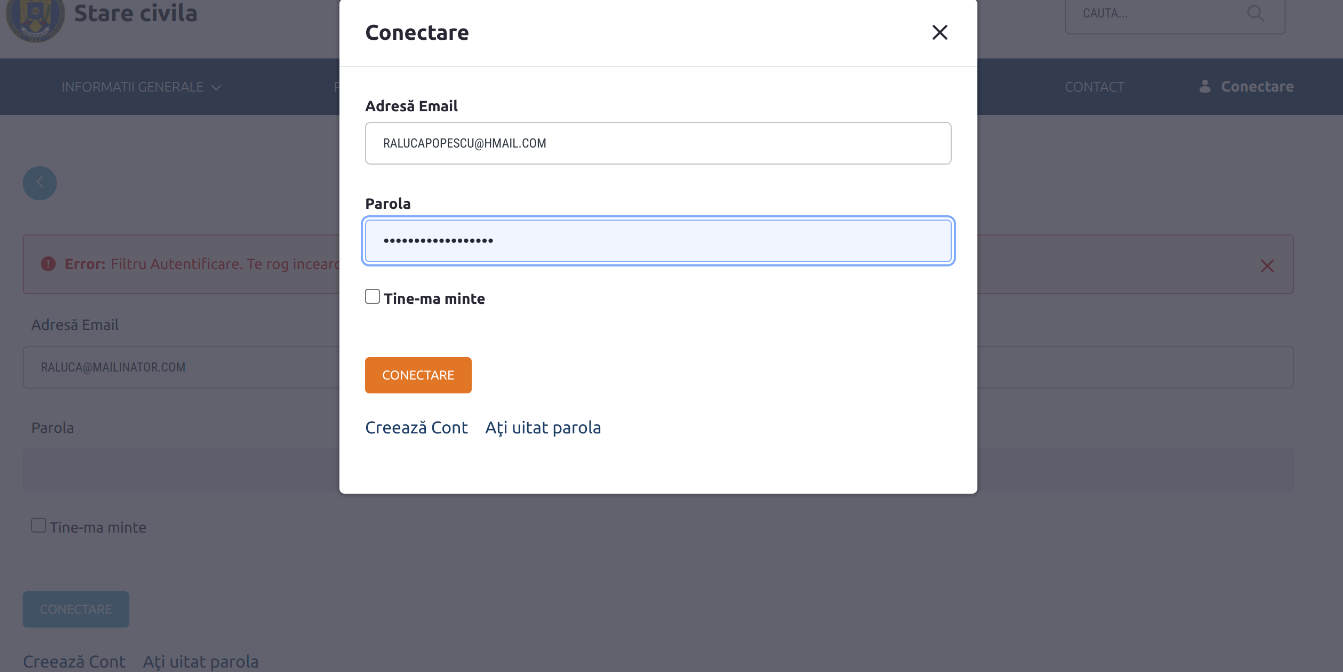
AUTENTIFICARE
3/3

SERVICII DE STARE CIVILĂ
1/3

SERVICII DE STARE CIVILĂ
2/3
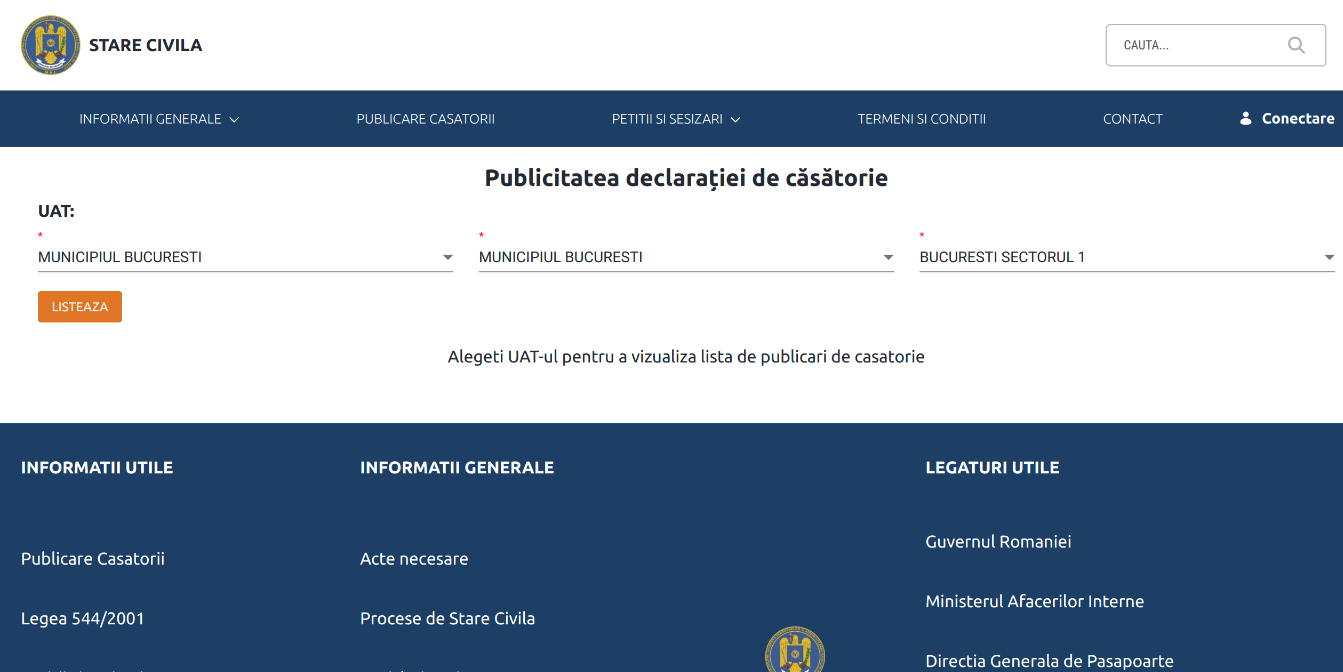
SERVICII DE STARE CIVILĂ
3/3
CIVIL STATUS SERVICES
Publication of the declaration of marriage
- Access the "MARRIAGE PUBLICATION" page.
- The Territorial Administrative Unit is selected.
- The "LIST" button is pressed.
CIVIL STATUS SERVICES
Electronic services: ADD REQUEST
- The "ELECTRONIC SERVICES" button is accessed.
- The desired service is selected.
- Click the "ADD REQUEST" button.
- Complete the form with personal information.
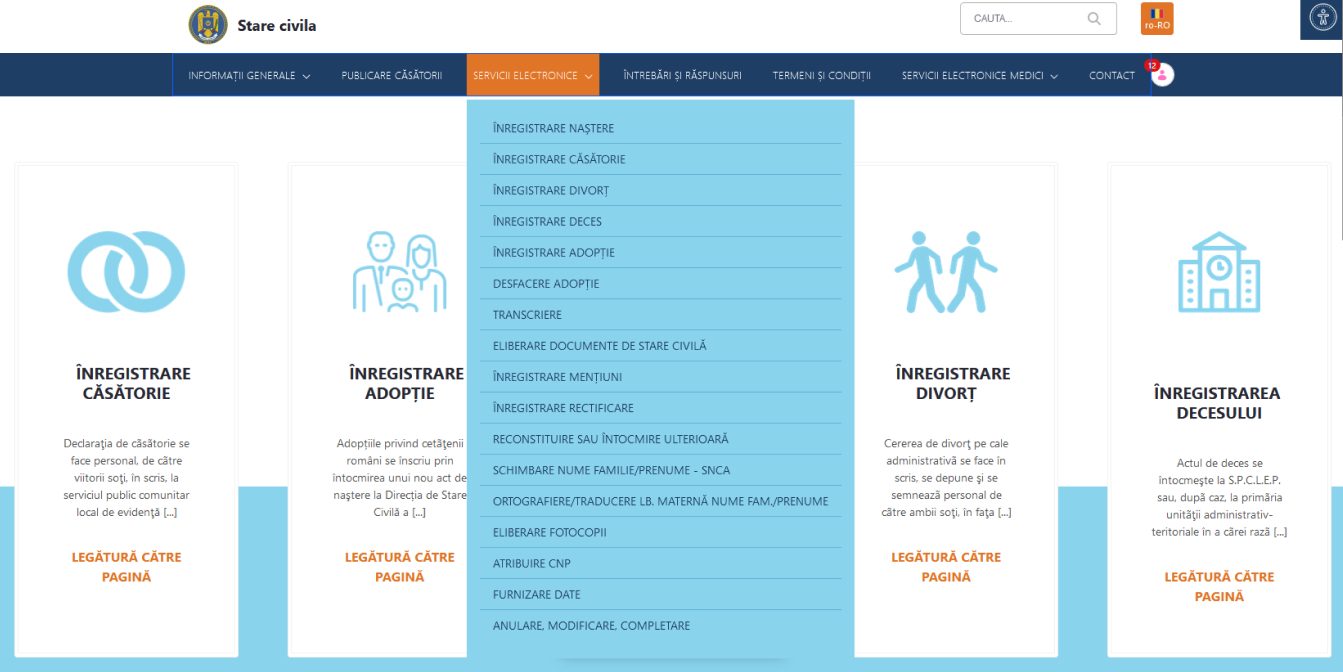
SERVICII DE STARE CIVILĂ
1/3
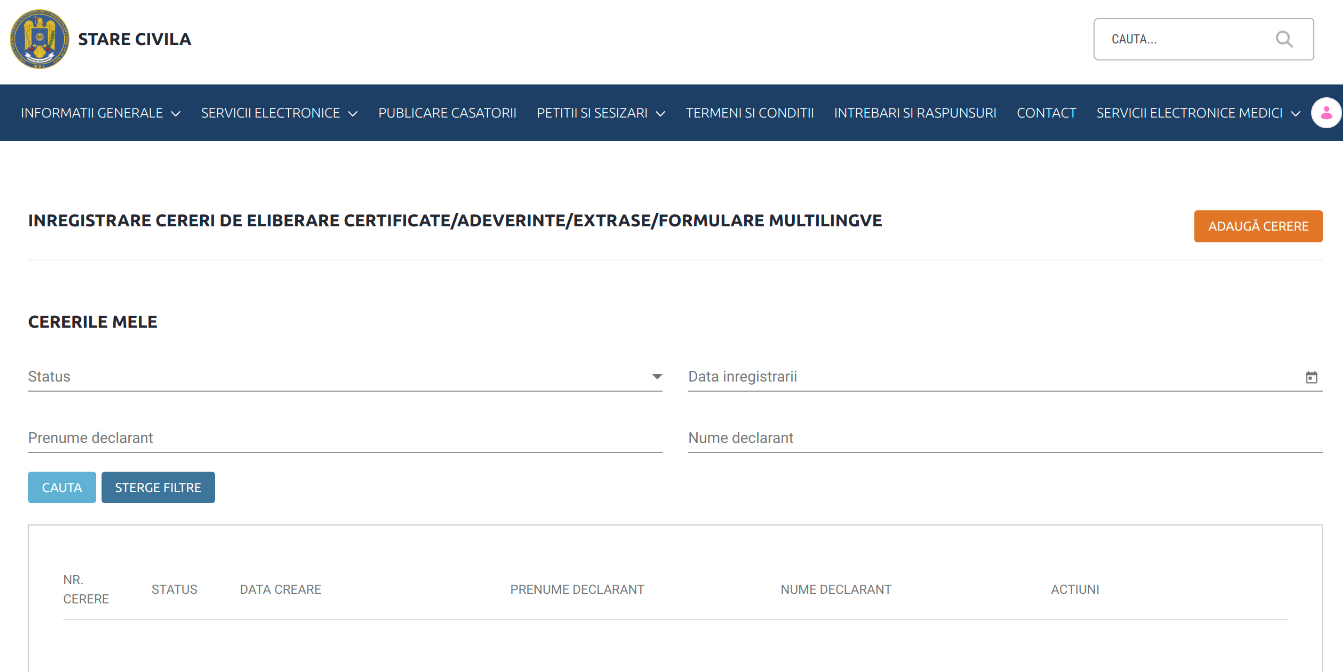
SERVICII DE STARE CIVILĂ
2/3
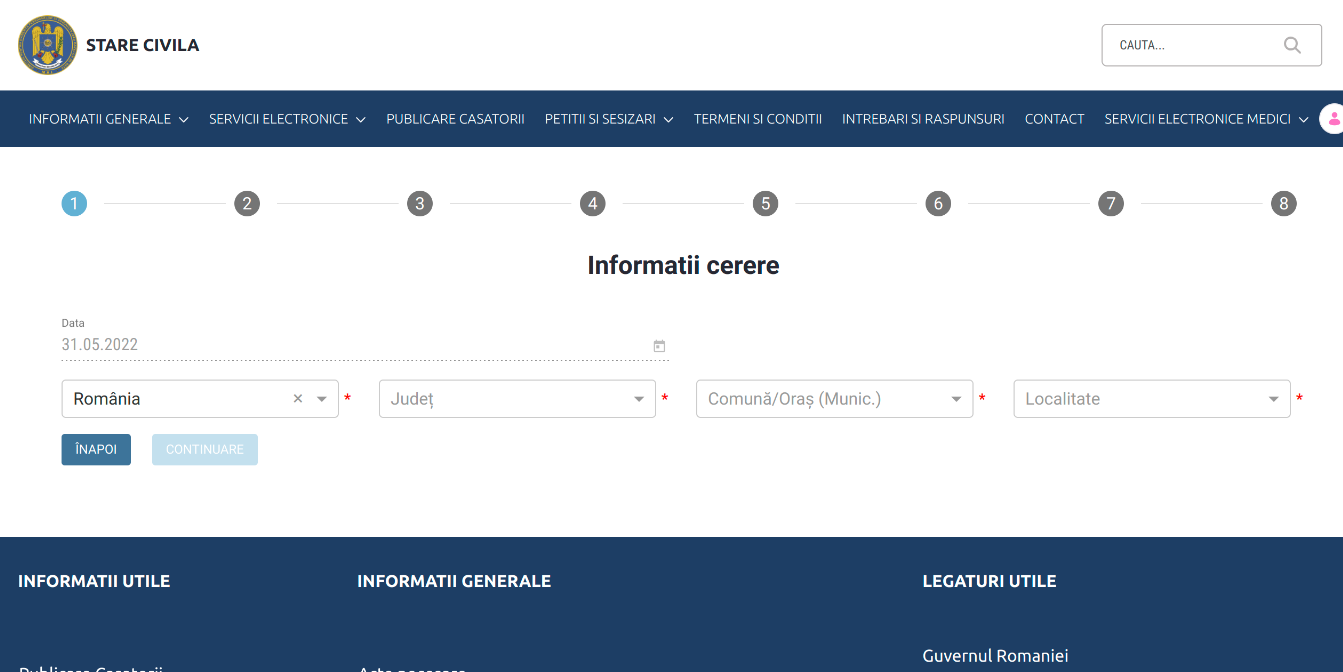
SERVICII DE STARE CIVILĂ
3/3

SERVICII DE STARE CIVILĂ
1/3

SERVICII DE STARE CIVILĂ
2/3
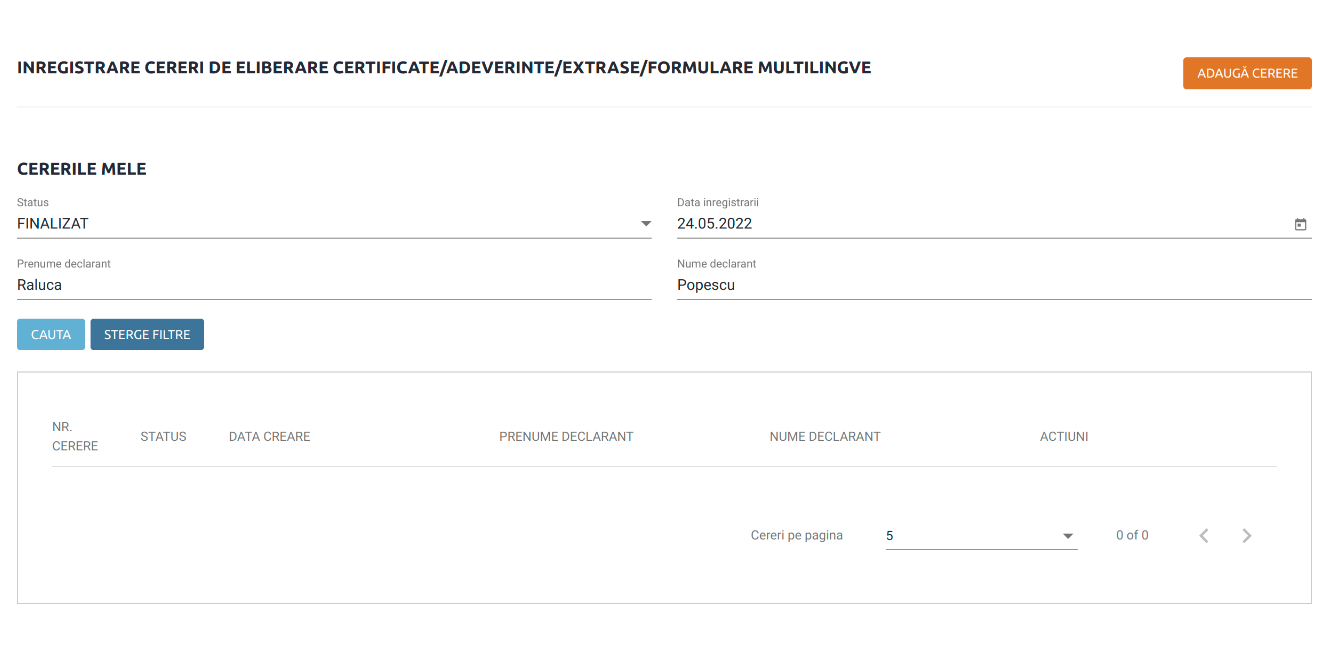
SERVICII DE STARE CIVILĂ
3/3
CIVIL STATUS SERVICES
Electronic services: MY REQUESTS
- The "ELECTRONIC SERVICES" button is accessed.
- The desired service is selected.
- Fill in the filters: Status, Date of registration, name and surname of the declarant.
- Press the "SEARCH" button.




